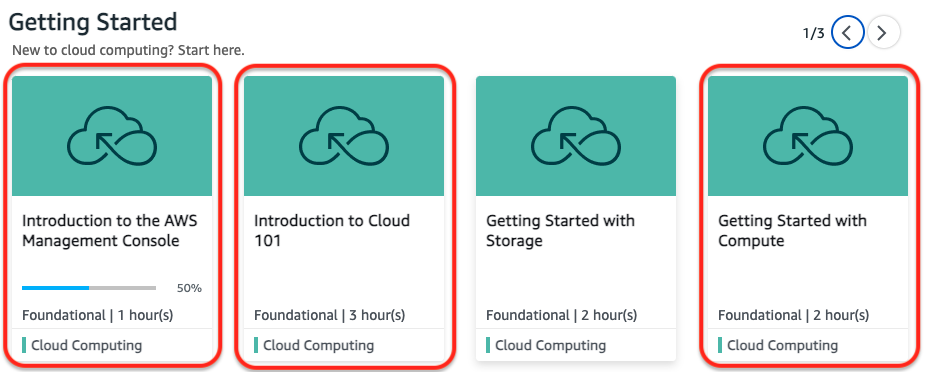Homework Labs:
#1 Create an Amazon AWS account. You will need a credit card to do this. So be CAREFUL when creating items to make sure that they are in the FREE Tier.
Create an EC2 Instance. Choose t2.micro Amazon Linux. Use 8GB for storage. Create a .ppk key file if using PuTTY to connect. Or create a .pem key file if using SSH from a Mac or Linux.
Connect to your EC2 Instance using Putty or SSH. Either is fine. Sample screenshot shown below where I have connected via Windows 11 PuTTY, Windows 11 SSH, and also with Mac OSX SSH. Supply a sample screenshot. 5pts.
#2 You need to do some AWS training. Create an AWS Educate account. Do these three modules:
- Intro to AWS Management Console.
- Intro to Cloud 101 (Labs).
- Getting Started with Compute (Lab)
For a deliverable supply a screenshot to this dropbox showing these modules are completed. 5pts.
========================================
#1 You need to provide a sample screenshot of:
Windows machine accessing your AWS EC2 machine using PuTTY
or
Windows machine accessing your AWS EC2 machine using SSH
or
Mac or Linux machine accessing your AWS EC2 machine using SSH.
Sample screenshot showing Windows 11 accessing my AWS EC2 machine using PuTTY.
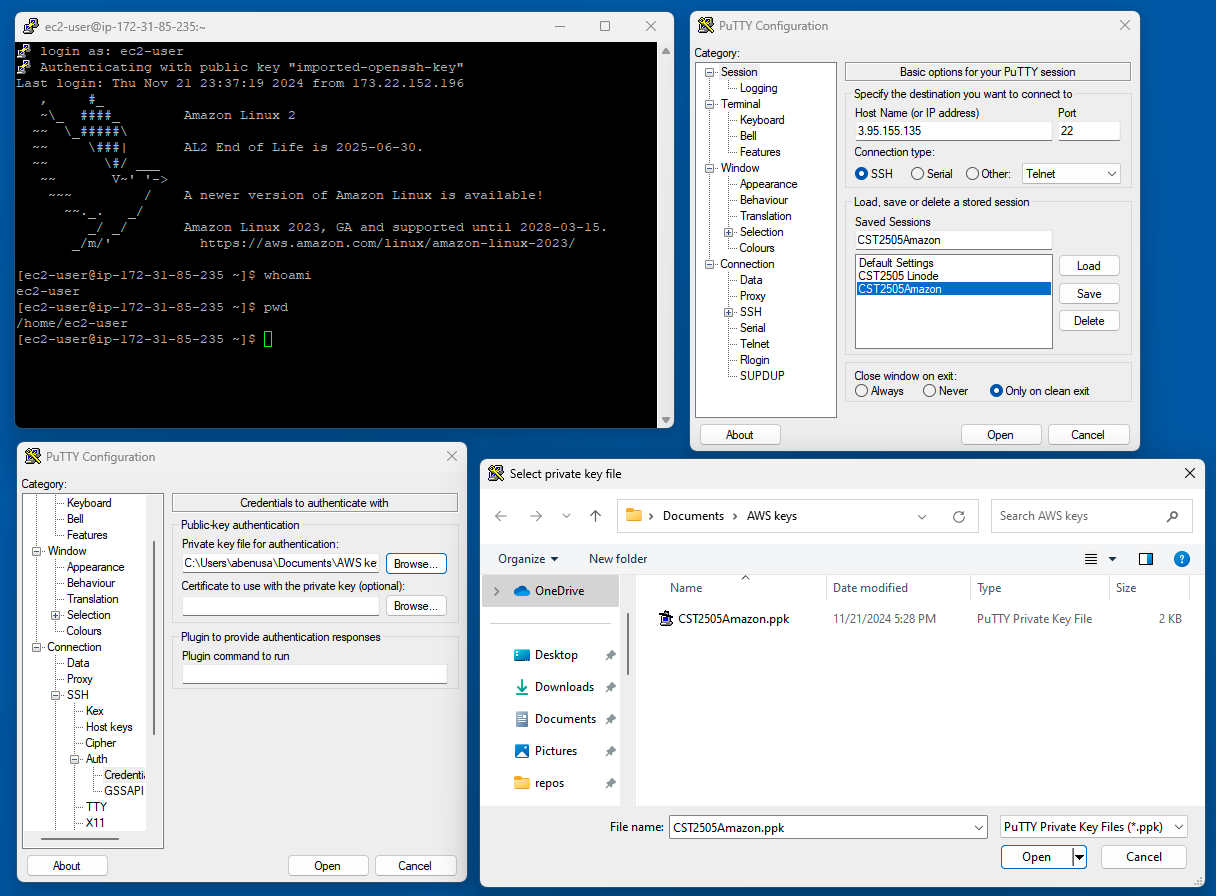
Sample screenshot showing Windows 11 accessing my AWS EC2 machine using SSH.
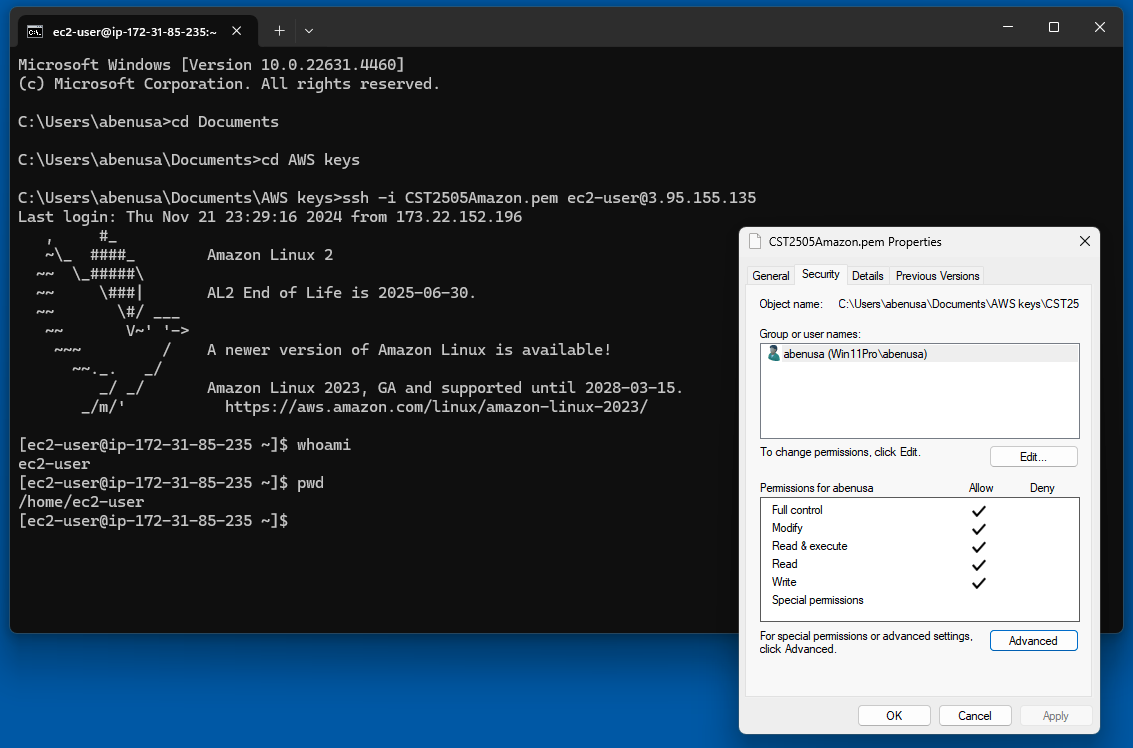
Sample screenshot showing Mac or Linux SSH accessing my AWS EC2 machine using SSH.
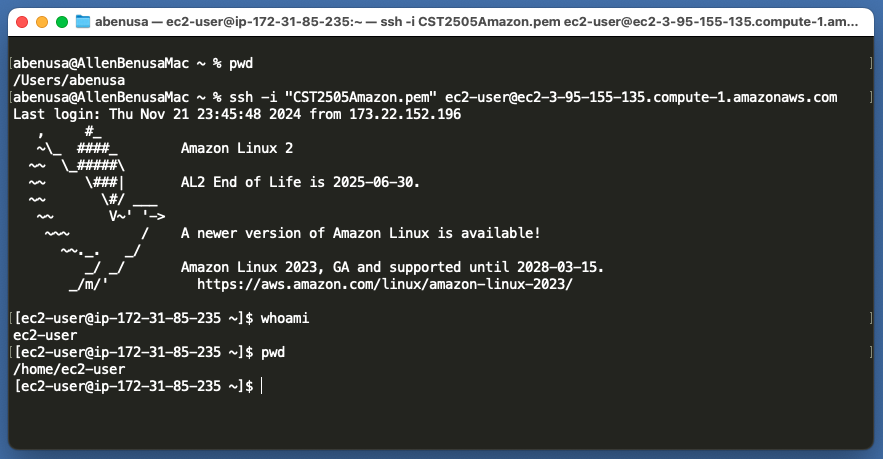
#2 You need to provide a sample screenshot showing Educate Lessons:
Intro to the AWS Managment Console, Introduction to Cloud 101, and Getting Started with Compute done.
Show that all three are done with 100%
Note: My screenshot is zoomed in. But when you take your screenshot, be sure to take it of the entire desktop so I can verify it is your AWS Educate account.